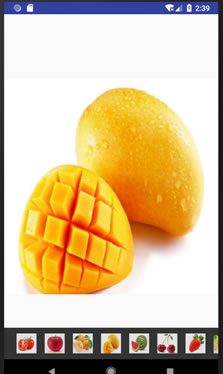返回
2022年08月03日
-
Android ImageSwitcher和Gallery:图片切换器和图库
在使用 Android 手机设置壁纸的时候,会看到屏幕底部有很多可以滚动的图片,当单击某一图片时,在其上面的空间会显示当前选中的图片,此时我们用到的就是 Gallery(图库)和 ImageSwitcher(图片切换器)。
Gallery 组件用于横向显示图像列表,并且自动将当前图像放置到中间位置。
ImageSwitcher 则像是图片浏览器,可以切换图片,通过它可以制作简单的幻灯片等。通常将这两个类结合在一起使用,可以制作有一定效果的相册。
下面通过一个实例来了解一下这两个组件的使用方法。
在工程 WidgetDemo 的布局文件 main.xml 中添加一个名为 GalleryDemo 的 Button,用以启动 GalleryActivity。在 main.xml 中添加代码如下:
<Button android:id="@+id/button11" android:layout_width="wrap_content" android:layout_height="wrap_content" android:text="GalleryDemo"/>单击 Button 并启动 GalleryActivity 的代码如下:
Button gallerybtn = (Button)this.findViewById(R.id.button11); gallerybtn.setOnClickListener(new View.OnClickListener(){ @Override public void onClick(View v){ Intent intent; intent = new Intent(MainActivity.this, GalleryActivity.class); startActivity(intent); } });同时在 AndroidManifest.xml 文件中声明该 Activity:
<activity android:name=".GalleryActivity"/>
GalleryActivity 的运行效果如图 1 所示。