Android Button:按钮控件
按钮(Button)应该是用户交互中使用最多的组件,在很多应用程序中都很常见。当用户单击按钮的时候,会有相对应的响应动作。
下面在 WidgetDemo 工程的主界面 main.xml 中放置一个名为 Button 的按钮。文件代码如下:
<?xml version="1.0" encoding="utf-8"?>
<LinearLayout xmlns:android="http://schemas.android.com/apk/res/android"
android:layout_width="fill_parent"
android:layout_height="fill_parent"
android:orientation="vertical">
<TextView
android:layout_width="fill_parent"
android:layout_height="wrap_content"
android:text="@string/hello" />
<Button
android:id="@+id/button1"
android:layout_width="wrap_content"
android:layout_height="wrap_content"
android:text="Button" />
</LinearLayout>
其中:
<Button
android:id="@+id/button1"
android:layout_width="wrap_content"
android:layout_height="wrap_content"
android:text="Button" />
表明在用户界面上放置了一个 ID 为“button1”的按钮,按钮的高度(layout_height)和宽度(layout_width)都会根据实际内容调整(wrap_content),按钮上显示文字为 Button,其运行效果如图 1 所示。
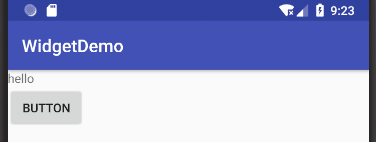



发表评论