JSP获取并显示字符串长度
实训内容和要求
编写两个 JSP 页面 inputString.jsp 和 computer.jsp,用户可以使用 inputString.jsp 提供的表单输入一个字符串,并提交给 computer.jsp 页面,该页面通过内置对象获取 inputString.jsp 页面提交的字符串,并显示该字符串的长度。
实训步骤
(1) inputString.jsp 的代码如下:
<%@ page contentType="text/html;charset=utf-8" %>
<html>
<body bgcolor=green>
<form action="computer.jsp" method=post name=form>
<input type="text" name="str">
<input type="submit" value="提交" name="submit">
</form>
</body>
</html>
(2) computer.jsp 的代码如下:
<%@ page contentType="text/html;charset=utf-8" %>
<html>
<body>
<%
String textContent=request.getParameter("str");
byte b[]=textContent.getBytes("utf-8");
textContent=new String(b);
%>
字符串:<%=textContent%>的长度:<%=textContent.length()%>
</body>
</html>
程序的运行结果如图 1 所示。
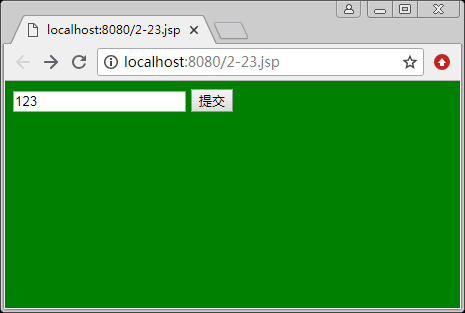



发表评论