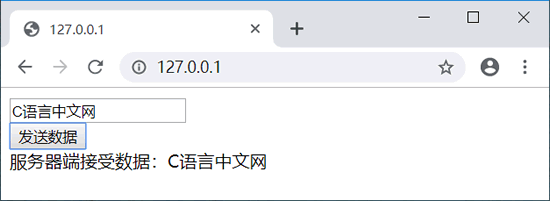返回
2022年09月17日
-
AJAX发送和接收字符串(案例实战)
在 JavaScript 中,为 XMLHttpRequest 对象设置 responseType='text',服务器端响应数据是一个字符串。
【示例】下面示例设计一个在页面中显示一个文本框和一个按钮,在文本框中输入字符串之后,单击页面上的“发送数据”按钮,将使用 XMLHttpRequest 对象的 send() 方法输入字符串发送到服务器端,在接收到的服务器端响应数据后,将该响应数据显示在页面上。
前台页面
<script> function sendText () { var txt = document.getElementById("text1").value; var xhr = new XMLHttpRequest(); xhr.open('POST', 'test.php', true); xhr.responseType = 'text'; xhr.onload = function (e) { if (this.status == 200) { document.getElementById("result").innerHTML = this.response; } }; xhr.send(txt); } </script> <form> <input type="text" id="text1"><br /> <input type="button" value="发送数据" onclick="sendText()"> </form> <output id="result"></output>后台页面
<?php $str = file_get_contents('php://input'); echo '服务器端接收数据:'.$str; flush(); ?>演示效果如图所示: